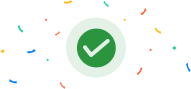How to Add Alerts on mStock
Never miss out on a buying opportunity! Watch this video and learn how to set price alerts on stocks. You can also set price filters like less than or equal to, greater than and more.
Now you can add Alerts of your favourite scrips instantly on m.Stock
m.Stock app pe login karne ke baad, on top right you can search scrip and click on bell icon to add alerts or you can tap on menu. Under menu tap kare Tools, Click on Alerts. Yaha aapko dikhega Search Bar.
Alerts set karne ke liye, aap woh scrips ya contracts search kijiye, jinke liye aap alert set karna chahte hain, phir bell icon par tap kijiye
Bell icon par tap karte hi aapko, 4 conditions define hongi, jinme se aapko koi ek condition select karni hogi
With these options, you will get notified under the following conditions:
"Less than equal to": Iss condition ko select karne par aapko notification tab aayegaa jab koi value aapke define kiye hue value se kam ya barabar hogi
"Less than": yaani aap ek specific value set karke tab notification chahte hain jab woh uss value se kam ho.
"Greater than equal to": Iss case mei you will be notified jab koi value aapke define kiye hue value se zyada ya barabar hogi.
"Greater than": yaani aap ek specific value set karte hain aur jab woh uss value se zyada ho jaaye, aap notification chaahte hai
Condition select karne ke baad, aapko value field mein price enter karni hoti hai jis par aapko alert chaiye.
As you can see here “note” ek optional feature hai. Yeh apke observations aur goals ko track karne mein help karta hain.
Alerts toh hogaye set! Let’s see where we can view them?
Saare alerts aapko "My Alerts" page par dikhaya jayega, jisme scrip symbol, exchange, LTP, Alert condition, added note, change value, change % aur alert status aapko segregated dikhega
Jab tak alert pending hai, tab tak aap alert ko edit ya delete kar sakte hai.
Alert ko edit karne ke liye, pen icon par click karein,
Alert ko delete karne ke liye, aap delete icon par tap kar sakte. Delete karne ke liye aapko final confirmation pop-up dikhega jisme aapko Yes – button par tap karna hoga.
Once you have deleted the alert, woh Alerts page par display nahi hoga.
Sirf pending alerts ko hi aap delete kar sakte hain, Achieved alerts ko delete nahi kiya ja sakta.
Alerts trigger hone par, aap alerts page par triggered alerts ko dekh sakte hain.
Dekha kitna asaan hai mStock par Alerts Add karna
Recommended Videos
Power your investments with our smart trading platforms