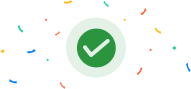How to Apply for an IPO Online
Applying for an IPO (Initial Public Offering) online is a convenient and efficient way to invest in a company's shares when it goes public. Here are the steps to follow when applying for an IPO online:
INTRODUCTION
- Sabse pehle m.Stock trading app main login karna hai
- Uske baad menu tab se IPO option select karna hai
- Ab screen pe saare ongoing, upcoming aur closed IPOs dikhenge
- Ab ongoing IPO main se jis IPO mein apply karna hai, usse select karenge and Apply button pe click karenge
- Ab next screen par bid quantity and bid price enter karni hai
- Uske baad category mein ‘IND’ yaani “Individual” select karna hai and apna UPI id enter karke usse verify karna hai
- Successful UPI id verification ke baad submit pe click karna hai
- Next step mein tumhe apne UPI portal pe login karke IPO related payment request ko approve karna hai
- Approve karte hi immediately IPO application process main chala jaayega. See, it’s that simple!
Recommended Videos
Power your investments with our smart trading platforms