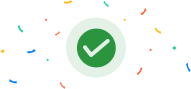How to Create a Basket Order on m.Stocks
Basket order allows you to place multiple orders at one time. If you are a frequent trader, and you are worried about placing multiple orders at a time, then this video is for you.
With Basket orders, you can place orders for multiple scrips all at once. While creating a basket, you just create multiple orders for same or different stocks and club these orders together to be placed in a single go.
This helps save time as all orders in the basket are placed together instead of placing each order one by one.
Watch this video now to understand how to place basket orders with m.Stock.
V.O (Female): Jaise aapne regular shopping bags ko ek basket mein daal kar apni life aasan kar liya, waise he aap investing ya trading mein bhi basket orders ka istemal kar sakte ho.
Basket orders mein aap ek saath multiple orders place kar sakte hain. Isse aap multi-leg options strategy execute kar sakte wo bhi at a single click saving your execution time in this world of volatility.
m.Stock ke saath aap 25 baskets bana sakte hai with 20 stocks ya contracts in each basket.
Toh aaiye aaj seekhte hai, how to create a basket order on m.stock
After logging into m.stock, Tap on menu and click on Tools. Dropdown options mei se karre “ Baskets” ko select. Phir click karein “Add Basket” par to create your basket.
Apne basket ko naam dijiye and click on submit.
Yeh naam aap future mein edit bhi kar sakte hai..kuch aise.
Basket toh ban gai, ab baari hai stocks aur contracts add karne ki.
Iss search bar mei kijiye apne pasandeeda stocks ko search uske baad humne define karna hoga- apna product type (Invest/ Day trade) and after that enter scrip ki quantiy aur price Add buy pe click karke scrip basket mein add ho jaayega.
Aapke basket mei present harr scrip/contract ke saath dikhayi dega aapko- symbol, exchange, product type, price, quantity aur LTP . Agar aap chahe, toh scrip aur contract ki details ko modify bhi kar sakte hai by selecting the modify icon.
This is how you can gather all your desired stocks under one roof.
aur agar aapke account mein sufficient margin nahi hai to add fund pe click karke aap required margin add kar sakte ho.
Iss Vishay par adhik jankari ke liye hamara yeh video zaroor dekhein.
Sufficient margin ho ne ke baad aap basket order execute kar sakte ho
order execute hone ke baad usse aap order mein track kar sakte ho
Dekha kitna aasan hai basket order execute karna
Recommended Videos
Power your investments with our smart trading platforms