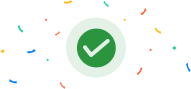How to Get CMR Copy & DP Holding Statement on m.Stocks
Client Master Report or CMR copy is mandatory when you want to shift your holdings from other brokers to m.Stock.
On the other hand, DP Holding statement shows your current holdings and can be used as an income proof when activating your F&O segment.
In this video, we walk you through the steps to access CMR and DP Holding Statement on m.Stock.
Aaj ke iss video mein hum janenge ki m.Stock par CMR copy aur DP holding statement kaise download karte hain. Lekin uske pehle hume jaananaa hoga ki CMR copy aur DP Holding Statement hota kya hai?
CMR copy, yaani ki Client Master Report, Contains all your demat account details such as name, date of birth, PAN, nominee & bank details etc. CMR copy ke madad se aap apna portfolio ek demat account se dusre apne demat account mai transfer kar sakte hain.
On the other hand, DP Holding statement aapko aapke moujuda Demat account holdings ki saari information provide karta hai.
Firstly, login to your m.Stock account, To download your CMR copy, tap on the menu and click on Profile Section.
Scroll down karne par DP Transfer section mai 'Transfer Now' par tap karein
Yaha par step 3 mai Get m.Stock's CMR on email. Email par click karte hi CMR copy aapke registered email id par bhej diya jaega. Aur sent email ka pop-up dikhai dega. See how simple it is..!
Now, To get your DP holding statement, aapko apne registered email id se help@mstock.com par email karna hoga. Iss email mai apna client id mention karna na bhule.. Aapke email request ke baad 2 working days mai DP holding statement apke register email id par bhej diya jaega
Recommended Videos
Power your investments with our smart trading platforms