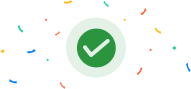How to Place Fund Withdrawal Request on mStock
With an incredibly intuitive and fast platform, mStock ensures a seamless fund withdrawal process. This video explains how to request a withdrawal and the processing time required.
It further elaborates on three withdrawal scenarios:
- Before 9:30 PM
- After 9:30 PM
- On a Holiday
Additionally, learn how to easily track your withdrawal status in your mStock app.
Watch now and get all your queries resolved!
How much time does it take to process a withdrawal request?
Aaj hum iss video mein dekhenge ki mStock se apne free funds ko withdraw kaise karte hain
Sabse pehle, mStock par login karein aur Menu par tap karein.
Yahan “Fund Transfer” par tap karein.
Agle page par, click on Withdraw.
Yahaan dikhae gaye fund nikaalane ke liye upalabdh hain.
Yahan aapko aapka default bank account number aur details dikhayi dega jahan aap funds withdraw kar payenge.
Uske neeche, aap jitna amount aapko withdraw karna hai, use enter kariye aur tap kijiye“ Withdraw Funds” par
And your waithdrawal request gets submitted. It’s that simple!
mStock par aapke fund withdrawal requests ki processing ke anusaar niyam hain, jinka aapko dhyaan rakhna hoga.
Agar aapne withdrawal request raat ke sade nau (9:30 p.m.) baje se pehle ki hai, toh aapki request T+one working day ke basis par process ki jayegi.
Aur Agar aapne withdrawal request raat ke sade nau (9:30 PM) baje ke baad ki hai, toh woh T+two working day ke basis par process ki jayegi
Withdrawal Request ke process hone mein, holidays ka bhi impact hota hai.
Agar withdrawal request kisi trading ya settlement holiday par aayi hai, including Saturday aur Sunday, toh bhi woh T+two working day ke basis par process bhi jayegi
Yadi aapne payout trading day par place kiya hai par woh din non-working bhi hai, toh pehle batayi huyi timings hi lagu hongi.
Abb agar aapko apne withdrawal request ka status check karna hai toh Menu se fund transfer select kijiye aur fir transactions par tap kijiye
Yahaan aapko aapke saare Pay-out aur Pay-in entries dikhenge along with details jaise ki Date, Transaction reference no, Pay in ya Pay out, aur Amount.
Yaad rakhiye ki , Transactions Page par partial payouts nahin dikhaayi dete hain aur sirf last 30 days ke hi fund transfer transactionsshow karta hai...
Ek aur zaroori baat: Scrip ya Derivative Contract settlement, mstock mein T+one working day ke basis par hota hai.
Iske baad aap Free Cash yaani ke available balance ke anusaar funds withdraw kar sakte hain
Aur agar, payout request ke time par aapne koi trade bhi place kar di, toh withdrawal process karte waqt aapki clear cash balance check ki jayegi aur unutilised funds mein se aapko partial fund transfer kiya jayega.
Recommended Videos
Power your investments with our smart trading platforms