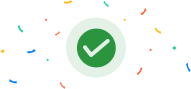How to set up Autopay for SIP?
Now, you can invest in direct Mutual Funds at zero commission / zero brokerage through your m.Stock account!
In this video you’ll see:
- What is Autopay for SIP, its importance in SIP investments, and
- How to create an autopay to invest in Direct SIP with m.Stock
Autopay helps you authorize recurring SIP payments directly from your bank. m.Stock does not play any role in Autopay debit from your bank.
It is a secured & authorized process between you and your bank.
• Autopay approval takes up to 48 to 72 working hours.
• Subject to bank's approval
How to register for auto pay to enter SIP? First, let's understand what is auto pay? Auto pay is a one-time registration process where you order your bank to debit a certain amount and why is auto pay necessary before entering SIP? This money is automatically deposited in your bank and is deposited in your SIP investment.
After setting up auto pay, you do not need to pay every month. Auto pay setup can be done even at the beginning of SIP. It only takes 5 minutes in this whole process. Let's see how to register for auto pay on m.Stock. Go to the product section in the menu option and click on mutual funds. Scroll to the bottom in the mutual funds section. Click on view and create auto pay.
Auto pay setup can be done even at the beginning of SIP. Since you are setting up auto pay for the first time, you will not see any auto pay entry here. Click on set auto pay now. After that, you will see your client code, account holding name and default bank. If you have more than one bank registered, then you can choose the bank of your choice.
After choosing the bank, your account number will be fetched automatically. Then click on set auto pay. Please do not refresh this page. To register your SIP, you will be redirected to the BSC Star MF page. To login to the page, you will get two options. You can register via Gmail account or via OTP on the registered email ID.
BSC Star MF is a mutual fund distribution medium which works as an aggregator for your mutual fund entry from M-Stock. You can do auto pay authorization through three options. Debit card, net banking or Aadhaar card. To authorize auto pay request, click on the check box and submit. Now your auto pay mandate will be submitted to the bank. To complete the auto pay registration process,
It can take 48 to 72 working hours. With the mandate, you can link all your recurring payments. So that the amount of SIP is directly debited from your bank and is deposited in your SIP. There is no risk of m.Stock in the process of auto pay debit from your bank. This is an automated process between you and your bank. You can check your auto pay status in the view and create auto pay section.
Here you will see the status of all the mandates. Once your auto pay is approved, you can link it with your SIP. This will help you to complete your recurring payments. We have a mandate limit of 1 lakh rupees per day. If you want to increase the daily investment limit, you can create such auto pay mandates. It is not necessary that if you have set a mandate of 1 lakh rupees, then you will be able to debit 1 lakh rupees from your bank account. The value of your SIP will be as much as the amount of debit. You can easily register your SIP through auto pay registration.
Recommended Videos
Power your investments with our smart trading platforms