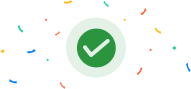MIRA Helps You Open Your Demat Account
Now easily open your demat account in few simple steps. We at m.Stock are here to make your life easier through a simple tutorial video.
To make this more seamless we have MIRA, who will be more than happy to take you through the process. Your perfect guide to help you open your DEMAT account.
Welcome to m.Stock! We are delighted to have you. My name is Mira and I am here to assist you through your account opening journey. You can choose to mute or unmute my audio. At any point in the video.
Mobile Number Verification
Please enter your mobile number on the screen. You will receive a three digit OTP on your device.
Language Preference
Please select a language of your preference.
E-mail Verification
Now, please enter your email address for verification. Your email ID will be the prime mode of communication with us and this stock exchange. You will receive a three digit OTP on your email ID for verification.
PAN Card Number
As per the SEBI regulations. PAN card is a mandatory document to open a new DEMAT account. Please enter your PAN number. We also require your date of birth in the date month and year format.
Thank you for providing us with your PAN card details. Please be rest assured that all the information you provide is safe with us.
Selfie Time!
Time to take a quick selfie. And when we see selfie, please make sure there is no one photo bombing you. Take a picture in front of a plain wall to ensure that your face is clearly visible.
Place your face in the middle of the screen, you look great without any photo filters and glasses. So avoid using them while taking your selfie. That was a great photo.
Autograph Time!
A fan moment is incomplete without an autograph. So please sign within the boundaries of the box on your screen. If you feel that your signature does not match with the pan card signature, you can sign again.
Linking Bank Account
We are almost there. The next step is to link your bank account, your trading account, Mirae in no circumstance will touch any information given by the client. The bank account post client instruction can be used only to transfer funds to and from the Mirae trading account. Let us start by choosing your bank.
We require your bank's IFSC code to find your branch location. You can find this code on your bank, pass book or on your checkbook. Once you enter the IFSC code we will require your bank account number.
Congratulations, your bank account is verified and linked with your new trading account.
Personal Details
Let's set up your m.Stock profile now. Can you answer these few simple questions about yourself.
Add Nominee(Optional)
Did you know, as for a bank account, you can add a nominee. Safety purposes to your trading account as well. Although it is not mandatory. If you'd like to add a nominee, please provide us with their information. You can do it later as well. Once your account is activated.
Marketing Segment
The trading market has multiple segments where you can invest. We have a short list of the segments, which we provide on our platform to invest in. Remember the equity segment is activated by default, but if you wish to trade in futures and options, all you need to do is upload the highlighted document and you are done. The segment is activated.
Digi Locker
Now from this screen, you will be redirected to Digi locker.
What's Digi locker? It is a digital secure cloud platform provided by the government of India, which safely stores shares and verifies your documents and certificates. It only gives access to its owners when required for KYC verifications. Let's proceed with the Digi locker KYC to activate it with your trading account.
We will not have any access to any of your personal information or your Digi locker in any circumstance, unless the information is submitted for account opening purpose.
Final Steps - Aadhaar Verification
We are at the final step of opening your account. This step is to get your digital signature on the account opening form. You can use your Aadhar number for e-sign in your account opening form.
It is mandatory to have your Aadhar linked with your mobile number in order to receive the OTP to finish this step. You will be redirected to the national securities depositories limited e-sign service page. To complete this step. Here you will have to enter your Aadhar number and OTP received on the mobile number linked with your Aadhar and you'll be done. Please be certain that the website is completely secure and your information is protected. Once your account is activated, we will email you your signed account opening form.
Congratulations your account is opened!
Congratulations! Here are your login ID, which can be used to login to your account. Alternatively, you can use your mobile number for login into our app or web, which are available on Apple App store or Google Play store or through our website.
We are processing your account and will be sending your password shortly. You can use this password to log into your account.
Recommended Videos
Power your investments with our smart trading platforms