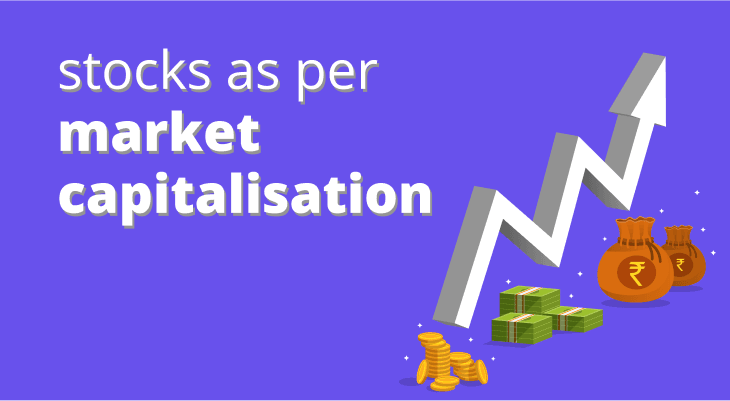What is T-PIN?
The Central Depository Services Limited (CDSL), one of the two active depositories in the country, introduced a dedicated security mechanism - the TPIN system - for all of its demat accounts. If you’re an investor who has a demat account with CDSL, you need to know what TPIN is, its importance and how to generate one for yourself.
What is TPIN in a Demat Account?
The TPIN is a 6-digit numerical password that enables CDSL demat account holders to authorise their stockbrokers to debit shares and other securities from their demat accounts.
The TPIN number system was introduced in the year 2020 as an alternative to the Power of Attorney (PoA) that is often provided by demat holders to their stockbrokers at the time of account opening.
However, unlike a PoA which remains active until revoked, a TPIN is only active for a day. Furthermore, the TPIN would have to be provided for every individual demat account debit.
TPIN - An Example
Now that you’re aware of what CDSL TPIN is, let’s take a look at an example to understand this facility better.
Assume that you hold about 50 shares of Infosys Limited, which you plan to sell shortly. You place a sell order on your trading portal, which is executed by the exchange almost immediately. Now, since you haven’t provided your stockbroker with a Power of Attorney (PoA), they are not authorised to debit the 50 shares of Infosys Limited that you sold on the exchange.
However, using the TPIN provided to you by CDSL, you can authorise your stockbroker to debit the shares from your demat account. To do this, all you need to do is navigate to the holdings section of your trading portal. Select the debit transaction that you wish to authorise and enter the TPIN. Once you complete the OTP verification process, your stockbroker will be authorised to debit the shares from your demat account.
What is the Importance of TPIN?
The Power of Attorney (PoA) is a legal agreement between a demat account holder and a stockbroker. The PoA essentially authorises the stockbroker to access the demat account and pledge or transfer the securities contained within it.
In the recent past, there have been many instances where stockbrokers were found to be misusing the Power of Attorney granted by demat account holders. A few brokers used the PoA to access demat accounts and transfer securities without the authorisation or knowledge of the holders.
In a bid to prevent such unauthorised access and transfers of securities out of a demat account, CDSL introduced the TPIN facility. Wondering what makes this feature important? Here are a few reasons.
Demat account holders who subscribe to this facility need not provide a PoA to their stockbrokers.
It eliminates the need to physically sign and send manual Delivery Instruction Slips (DIS) to authorise the broker for debiting securities.
It enhances the safety and security of a demat account and its contents.
It gives demat account holders greater control over their accounts by eliminating interference from stockbrokers.
It is mandatory to provide the TPIN for every debit transaction.
Since the depository sends the TPIN directly to the account holders, stockbrokers have no way of accessing it.
How to Generate TPIN?
For all new demat accounts opened after the facility was introduced, CDSL provides the holders with a TPIN once their accounts are opened. However, the holders of demat accounts that were opened before the TPIN system was introduced would have to manually generate it. Here’s the step-by-step process that you need to follow to create a TPIN for your account.
Step 1: Visit the CDSL Generate TPIN webpage.
Step 2: Enter your 16-digit BO ID and your PAN.
Step 3: Click ‘Next’.
Step 4: You will receive a One-Time Password (OTP) on your registered mobile number and email ID.
Step 5: Enter this OTP in the relevant field and click ‘Next’.
That’s it! Your TPIN will be instantly generated and sent to both your registered mobile number and email ID. If you happen to forget or lose your TPIN, you can simply follow the same process to regenerate it.
On the other hand, if you wish to change your TPIN at any point in time, all you need to do is visit the CDSL Change TPIN web page and follow steps 2 to 5 explained above. At the end of step 5, you will be asked to set a new TPIN. Enter any 6-digit number of your choice and complete the process.
Conclusion
With this, you must now be aware of what TPIN in the share market is and how to generate one. The National Securities Depository Limited (NSDL), which is the other active depository in India, also provides a similar service known as the MPIN facility. So, irrespective of the depository with whom you have a demat account, you can use this debit authentication system to protect your account from unauthorised access and use.
Speaking of demat accounts, m.Stock by Mirae Asset offers a robust trading and demat account with zero brokerage, commissions and Annual Maintenance Charges (AMC). Furthermore, you get to enjoy Pay Later (MTF) on over 700+ MTF stocks list, a highly encrypted and secure platform and lightning-fast order execution. So, go ahead and open a trading and demat account with m.Stock and begin your stock market journey today.