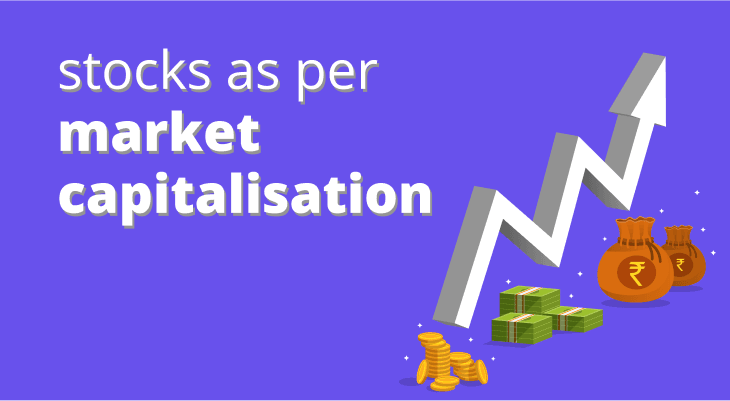GTT orders on m.Stock
To buy and sell stocks at the desired price, an investor has to continuously track the stock's price movements, which is a huge task. To overcome this challenge, investors can use the GTT (Good-Till-Triggered) order feature. It allows investors to set a trigger price and target price, so that the order is placed and executed only at the specified price.
What is a GTT order?
A GTT order is an order, which allows the investor to set a trigger price and a target price. The order is only placed with the exchange when the stock reaches the specified trigger price. Thereafter, when the stock reaches the target price, the order is executed. In this way, the GTT feature allows placing buy or sell orders per your desired price.
Investors can only set the trigger once, so if the order is placed and doesn't execute for any reason, investors must place GTT again.
GTT orders are valid for 365 days for the Equity segment. Currently, GTT orders will be available soon for the Futures & Options and Currency segments.
Types of GTT orders
Most investors aim to invest in fundamentally strong stocks at a desired price limit as a way to build long-term wealth. With GTT orders, this goal becomes easier. But as you dive into GTT orders, you will often see different types of GTT orders. Let us understand the different types of GTT orders.
Single GTT Order
This type of order is used to place a single buy or sell order. Investors have to set two prices to place a single GTT order:
trigger price
This is the price at which the order is triggered and sent to the exchange.
target price
This is the price at which the order is executed.
Once the stock price hits the trigger price, it will be sent to the exchange. However, the order will be executed when the stock’s price hits the target price you set, not when it touches the trigger price.
Suppose you want to buy 50 Reliance shares, which are currently trading at ₹2,682. Assume that you place your buy order with the trigger price of ₹2,620 and target price of ₹2,600. If Reliance stocks fall and hit the trigger price of ₹2,620, your order will be placed and sent to the exchange, but it will be executed once the stock's price hits your limit price of ₹2,600.
One Cancels Other (OCO) GTT Order
This type of order is used to sell stocks at a specific price, but also allows setting a stop-loss in case the price moves downward, instead of rising. Thus, it is a combination of two orders placed simultaneously.
From the above example, suppose there is uncertainty in the market, and you wonder whether you should hold onto your Reliance stocks. Assume Reliance Stocks are trading currently at ₹2,720. You believe that if the price increases from ₹2,720 to ₹2,850, you will sell your holdings and earn a profit. But you also want to safeguard against a loss if the price falls.
Well, an OCO GTT order comes in handy in a situation like this. It allows investors to set a stop loss as per their risk capacity and a target price at which they will sell their holdings simultaneously.
In Sell GTT – OCO, investors need to set different triggers and limit prices for Stop-Loss and Target Price.
Stop-Loss Target Price Trigger Price = ₹2,710 Trigger Price = ₹2,830 Limit Price = ₹2,700 Limit Price = ₹2,850
If the Reliance stock's price hits either the stop-loss or target price, one of your orders will execute while the other will get cancelled. For instance, if Reliance stock hits the stop-loss, your target price order will automatically be cancelled.
Benefits of GTT Order
Placing a GTT order has a lot of advantages, but here is a list of a few.
Investors do not need to track market movements continuously once they place a GTT order.
To place an order, investors need to set their desired target and stop loss prices. After that, you can sit, relax and let the GTT do its magic.
There are no additional charges to use GTT features except for the brokerage cost.
Investors can easily modify their order before it is triggered.
Who Should Use GTT Orders?
Investors who do not have time to track market price movements can use the GTT feature.
Investors who trade large quantities and multiple assets can use the GTT feature.
How to Place a GTT Order on m.Stock?
It is easy to start placing your buying and selling GTT orders with m.Stock. This feature is only available for m.Stock app and will soon be available on the website. All you have to do is follow a few simple steps to place your GTT orders.
Download and install the m.Stock app. It is available for Android and iOS both.
Login to your existing m.Stock demat account. If you don’t yet have an account, watch this video to Open Demat Account Quickly.
Once you login to your account, you will reach the home page. You can search for your favourite stocks and add them to your watchlist.
Go to your watchlist and then click on the stocks you want to buy or sell. Once you click on the stock, you will find an option - "Create GTT Order."
For your understanding, we are taking Dabur and placing a buy GTT order.
Once you click Create GTT Order, you will be taken to the order page. Here you will see buy and sell options. Choose Buy or Sell depending on the order you want to place. After that, select the Trigger Type (Single or One Cancels Other (OCO) Order). Currently, only the Single trigger type is functional in the app, and OCO will be added shortly.
To place a GTT order, you need to fill in the following:
Quantity of shares you want to buy or sell
Price at which you want to buy or sell
Trigger Price at which you wish to trigger your order
Percentage of the Last Traded Price (LTP) above or below which you wish to set the Trigger Price
Now click on Buy to place the buy GTT order on m.Stock.
You can create your Sell GTT Order by following similar steps as a Buy GTT Order.
FAQ
What does GTT stand for?
GTT stands for "Good Till Triggered". This type of order allows you to buy and sell your favourite stocks at your desired target price.
Do I need to pay to use the GTT feature?
You can place GTT orders free of cost. There is no need to pay an additional charge.
How many GTT orders can an individual place?
A maximum of 50 active GTT orders are allowed at a time for one account.
What happens if the GTT orders are not executed?
The order will remain valid for 365 days or until triggered. Once triggered, it will be valid for trading day. Once triggered, if the order is not executed, it will get cancelled at the end of the trading session.