₹5 Brokerage
Intraday, F&O, and MTF₹0 Brokerage
Delivery, IPO, ETF & MF₹0
A/C opening fee & AMCYour saving with m.Stock
₹0
Start your investment journey
Multiply your investment opportunities!
Enjoy unlimited holding period with

Here is what our clients love mStock
Trusted by
22 lakh+ users
Facilitated
97 crore+ trades
Users rated us
4.1
Referred by
26 lakh users
Powerful. Stable. Secure.
Elevate your trading experience
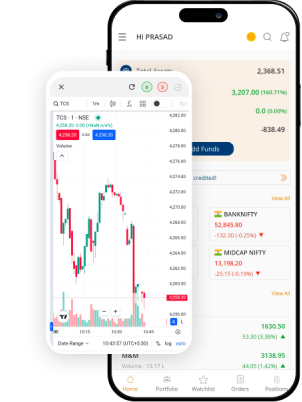
- Trade from charts real time
- Watchlist PRO
- Advanced order types
- Bulk exit
- Advanced option chain
Invest. Trade. Prosper.
One platform for all your needs
3 simple steps is all it takes
- 1
Enter personal details
- 2
Complete your documentation
- 3
Login and start investing
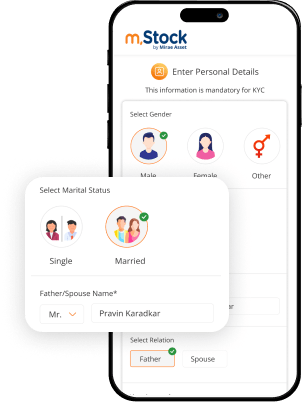
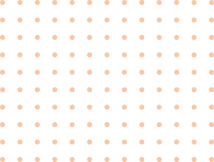
Start your investment journey
Advanced Options Trading Tools
- Option Strategy BuilderUse pre-built or create your own options strategies
- Trading APIAutomate your trades with unlimited GET requests & orders/day
- Basket OrdersCreate a basket of scrips and execute orders in 1-click
- OI AlertsSet alerts for changes in open interest to stay on top of your trades
- Watchlist ProEnter and exit trades quickly using our 1-click Watchlist Pro
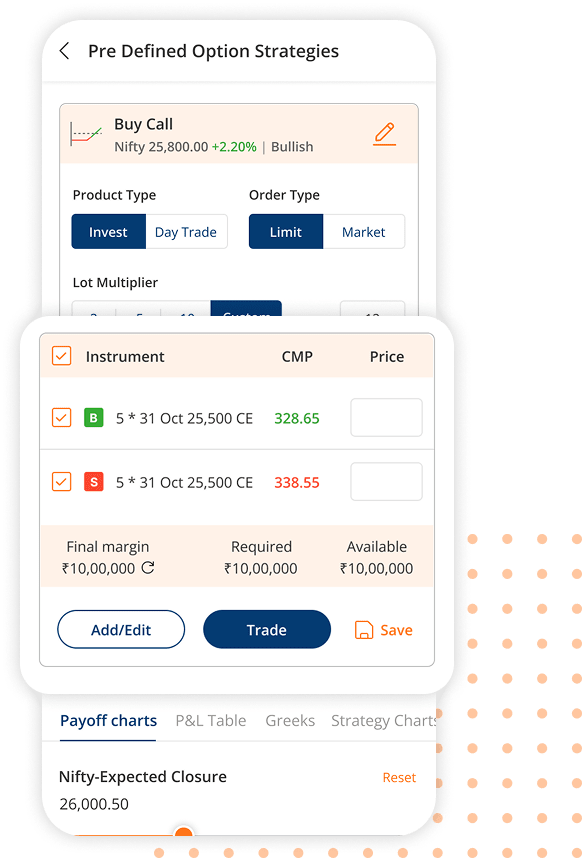
FAQs
How can I trade in Futures and Options?
Open a demat and trading account on m.Stock. Once your eKYC process is completed, you can trade through our online trading platform or mobile application.
How much brokerage is charged on F&O trades?
While opening an m.Stock Demat account for free, ensure to activate your F&O segment. Once your account is activated, you can place F&O trades at ₹5 per order.
How to place F&O orders?
Login to your m.Stock account and search for the Futures and Options contract. Click on the contract and then click on Buy. While the quantity and price will be auto populated, you can change it easily by using the Smart calculator to calculate your trade estimations. You can decide the order type, market or limit order, order validity period or maturity date, limit price, and stop-loss trigger price. Click on Buy to place order.
