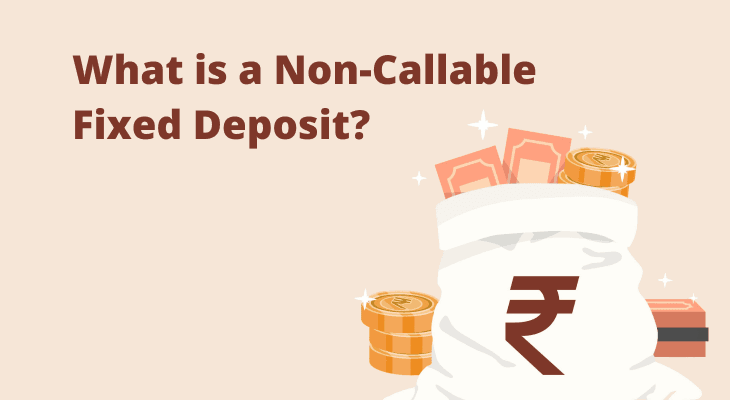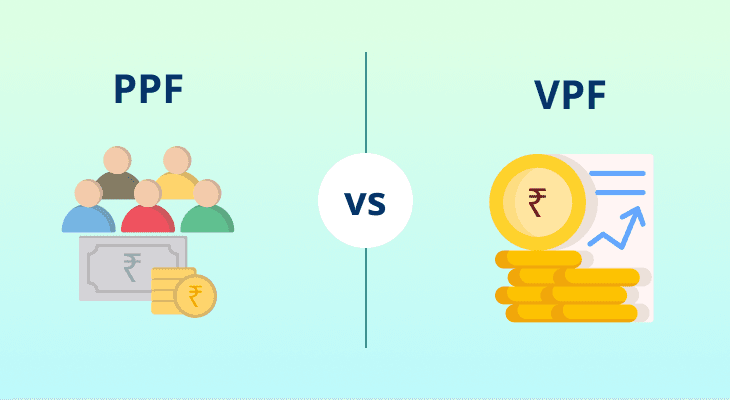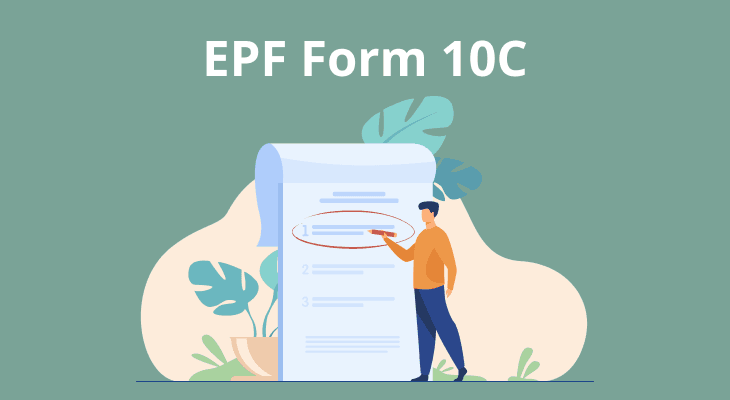
EPF Form 10C: Benefits, Eligibility and How to Apply?
EPF Form 10C
The Employees’ Provident Fund (EPF) is a retirement benefits scheme under the Employees Provident Fund Organisation (EPFO) designed for long-term savings. Its primary purpose is to serve as a retirement fund.
When you become eligible for withdrawal or to claim a service certificate under the scheme’s provisions, you are required to fill out a specific form. This is known as the Form 10C. Let’s find out more about it in this article.
Understanding Form 10C in EPFO
Form 10C in EPFO is an application form used to either claim a withdrawal benefit or obtain a scheme certificate, depending on your eligibility. This form can be used when you are transitioning between jobs and wish to transfer your pensionable service. Alternatively, if you are not planning to take up new employment, you may apply for the withdrawal of your pension contributions using the Form 10C. You may submit Form 10C either online through the official EPFO portal or offline by visiting your nearest EPFO office.
It is important to note that Form 10C is applicable only under specific circumstances. You are permitted to proceed with this application if you meet the eligibility conditions.
Eligibility criteria for Form 10C
To apply for benefits through EPF Form 10C, you must fall under one of the following categories:
- You resigned from your job before completing 10 years of service
- You are 58 years old or older, but your service period is less than 10 years
- You have worked for at least 10 years, but are under 50 years of age at the time you file the application
- You are between 50 and 58 years of age, but you choose not to take a reduced pension
- You are a family member, legal heir, or nominee of a member who passed away after turning 58 years old, but had not completed 10 years of eligible service
Benefits of Form 10C
Using Form 10C offers the following benefits:
- When you switch employers, your previous service period is carried forward with the help of Form 10C, which helps you accumulate your pensionable service.
- The form allows you to claim the scheme certificate, which serves as official documentation of your service history and other important details.
- If you pass away before 58 and do not find new employment, your family can claim a pension using the form.
- If you remain unemployed, you are eligible for withdrawal benefits by using the form.
- If you have 10 or more years of service, you can transfer your EPS funds to a new account with the help of Form 10C.
How to download Form 10C?
Here are the steps to download Form 10C:
- Visit the official EPFO website
- Navigate to the 'Downloads' section
- Click on 'Claims Forms'
- Select 'Form 10C' from the list
- Download the form on your computer in a PDF format
How to apply for Form 10C online?
Here are the steps to apply for the EPFO 10C claim online:
- Visit the EPF member e-SEWA portal
- Enter your Universal Account Number (UAN), password, and captcha code
- Click on the 'Sign in' button
- Under the 'Online Services' menu, click on 'Claim Form (Form-31, 19, 10C & 10D)'
- The 'Member Details' screen will display your personal and bank account information
- Verify the last four digits of your bank account
- Click 'Yes'
- Select 'Certificate of Undertaking'
- Select 'Proceed for Online Claim'
- Your details, such as Permanent Account Number (PAN), mobile number, and UAN, will be displayed
- Choose ‘Withdraw Pension Only’ (Form-10C) as the claim type
- Fill in the claim form with the relevant details like name, UAN/pension number, Aadhaar number, PAN, bank account details, date of birth, date of joining and leaving, reason for leaving, father’s/husband’s name, and full postal address
- A One-Time Password (OTP) will be sent to your registered mobile number
- Enter the OTP to submit the form
- Once successfully submitted, a message will be sent to confirm the submission
- After processing, the requested amount will be credited to your bank account
You will also need to submit some supporting documents, such as:
- Copy of blank or cancelled cheque
- Revenue stamp of Re 1 to be attached to the form
- Birth certificate if you are applying for the scheme certificate for children
- Succession certificate if the application is made by a legal heir
- Death certificate in case of the member’s death
How to check the status of your Form 10C claim?
You can follow these steps to track the status of your Form 10C claim:
- Visit the official EPFO portal and log in using your UAN
- Navigate to the ‘Track Claim Status’ section under the ‘Online Services’ menu
- Enter the necessary details as requested on the screen to view the current status of your claim
Keep in mind that the processing time for Form 10C is usually between 20 and 30 days. If you do not receive any update within this period, it is advisable to contact your nearest EPFO office for assistance. Also, make sure that all the information provided in the form is accurate, as errors in details such as your bank account number, date of birth, UAN, PAN, or Aadhaar number can result in claim rejection.
Conclusion
It is essential to understand the eligibility criteria before submitting Form 10C. Make sure to provide accurate information and update any necessary documents to avoid delays or rejections. Staying informed about the latest rules and updates related to your EPF account is also vital to ensure you follow the correct protocols.