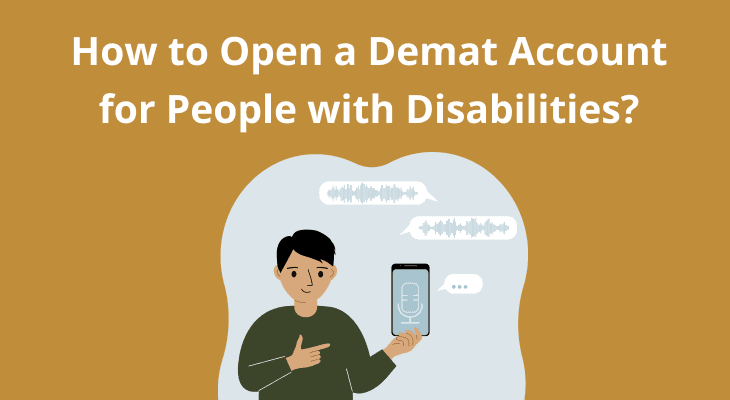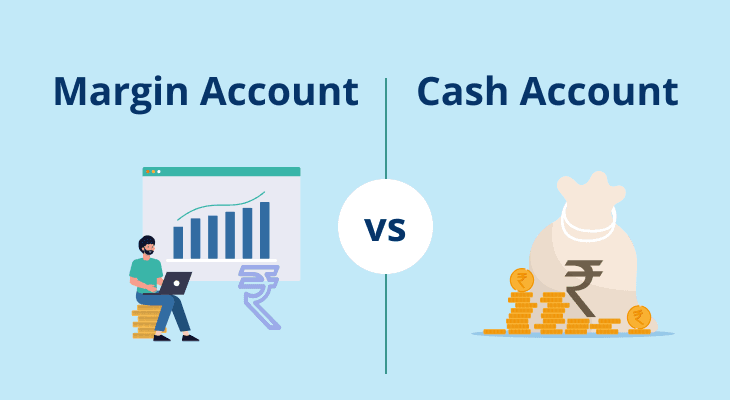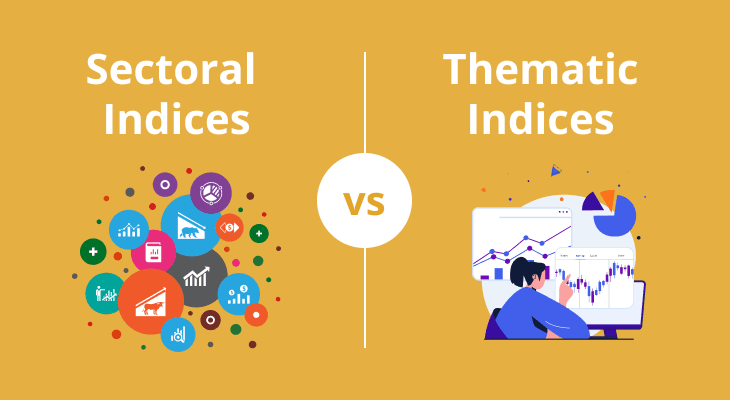Table of content
- 3 Reasons why you might want to transfer shares between Demat accounts
- Parties involved in share transfer process
- Online Process - How to transfer shares from one Demat to another?
- Offline Process - How to transfer shares from one Demat to another?
- Key consideration while transferring shares
- When will the transferred shares reflect in the target Demat account?
A Complete Guide on How to Transfer Shares from One Demat Account to Another
You’ve done it! You’ve finally found the one perfect Demat account for all your trading needs. A Demat account which charges zero brokerage on equity delivery, mutual funds and IPOs whilst providing best trading infrastructure. Now only one thing remains - transferring shares from your existing Demat account to your new one. Afterall, holding multiple Demat accounts means paying multiple annual maintenance charges (AMC). And we’re sure you don’t want that. This is why, when you find a Demat account you like, it's best to transfer your shares as soon as possible. However, many investors delay or avoid transferring shares because they feel the process is too complicated and time-consuming. But this isn’t true. Here’s a step-by-step guide on how to transfer shares from one Demat account to another. But before we proceed, here are three common reasons why you’d want to transfer shares between Demat accounts.
3 Reasons why you might want to transfer shares between Demat accounts
To Bundle All Your Holdings Together
Maintaining multiple Demat accounts can get a little cumbersome from a management perspective. Remembering share holdings and login credentials for various Demat accounts is just too cumbersome. In such situations, it is better to bundle your holdings together under a single roof.
To Switch Between Brokers
Not all brokerage houses provide similar services. While some have seamless trading platforms, others may offer more affordable pricing. Demat account share transfer is a way that bestows investors with the freedom to switch between brokers and go for the one that meets their requirements aptly.
To Segregate Trading And Investing Activities
Trader-cum-investors prefer to have separate accounts for trading and investing. This saves them from confusing their short-term trades with long-term investments. Segregating these two activities helps establish proper management.
Parties involved in share transfer process
The following parties are involved in a share transfer process -
Transferor Depository Participant (Your existing broker)
Transferee Depository Participant (Your new broker)
The Depository (CDSL and/or NSDL)
Online Process - How to transfer shares from one Demat to another?
To transfer shares online, from your existing broker to say, m.Stock, you need to follow the below process:
Step 1
Visit CDSL or NSDL website, depending on whom your existing broker is registered with. You can easily find this information from your broker.
Step 2
If your broker is registered with CDSL, you need to visit the CDSL website and click on “EASIEST” service. If your existing broker is registered with NSDL, then click on the “SPEED-e” service on the NSDL website.
Step 3
Initiate the registration process by entering your Demat account details such as Demat Account Number (DP ID + BO ID), PAN, and contact details.
Step 4
Fill in the online transfer form and submit the signed form to your existing broker, who will send it to the respective Depository for verification.
Step 5
Upon successful verification, you will receive a username and password via email. USe these credentials to transfer your shares digitally to your m.Stock’s Demat account.
Offline Process - How to transfer shares from one Demat to another?
You can also transfer your shares to m.Stock’s Demat account manually via an offline process. You simply need to follow these steps:
Step 1
Ask your existing broker for Delivery Instruction Slip (DIS) and fill in the below mentioned details.
Transfer Type
Select the type of transfer. If the transferor and transferee Depository Participants are agents of the same Depository (CDSL/NSDL), then you must choose “Off-Market/Intra-Depository Transfer”. If they are agents of separate Depositories (CDSL and NSDL), then select “Inter-Depository Transfer”.
Demat Account Number
Your 8-digit DP ID and 8-digit BO ID combined make a 16-digit Demat account number. The Demat Account numbers of both, transferor as well as transferee Depository Participants are to be mentioned on the DIS.
ISIN
Every stock has an International Securities Identification Number (ISIN). You need to mention the ISIN of all the shares that you want to transfer.
Step 2
Add your signature on the DIS and submit it with the transferor Depository Participant and collect the acknowledgement.
Step 3
The transferor Depository Participant will verify the details. Upon successful verification, the transfer process shall be complete.
Key consideration while transferring shares
Many brokers charge a fee to transfer shares from one Demat account to another. However, if the transfer of shares is a consequence of the closure of your existing Demat account with the transferor broker, then this process is free of cost.
When will the transferred shares reflect in the target Demat account?
The time required for the completion of the share transfer process depends on the type of transfer.
For Off-Market/Intra-Depository Transfer
1-2 working days
For Inter-Depository Transfer
3-5 working days
FAQ
Is it possible to transfer shares from one Demat to another without selling them?
Yes, the shares can be transferred from one Demat account to another without selling them, both manually and digitally.
What methods can be followed for transferring shares?
You can either follow an offline or an online transfer method. The offline method involves filling Delivery Instruction Slip (DIS) and submitting it to the transferor broker. On the other hand, the online method involves registering on the “SPEED-e” platform of NSDL or the “EASIEST” platform of CDSL and digitally transferring them.
Can you transfer shares online?
Yes. You can digitally transfer shares using CDSL’s “EASIEST” facility or NSDL’s “SPEED-e” platform, depending on who the transferor broker is registered with.
Which documents do I need for transferring shares?
The documents required for transferring shares are a PAN card, Aadhar Card, Share Certificate (in case of physical shares), and one recent passport size photograph.
Can the shares be transferred to a family member?
Yes. The shares can be transferred to a family member like spouse, daughter, son, mother, father, etc. You can either choose an offline or online method for transfer. In this case, the documents of both, the transferor and the transferee are required to be submitted.