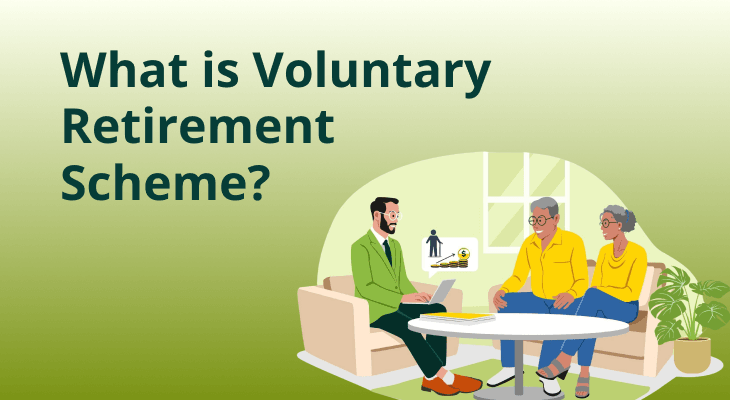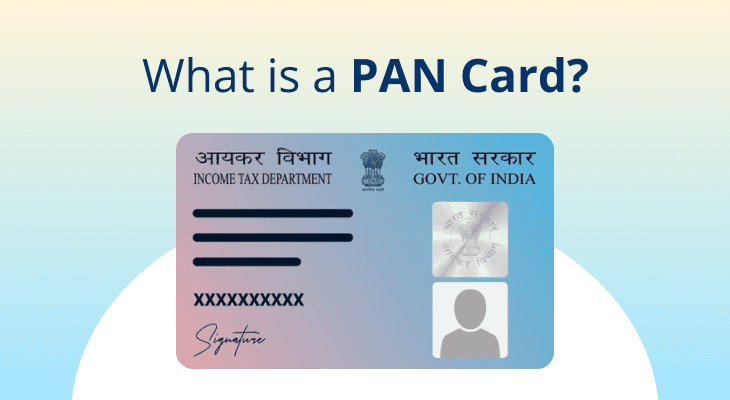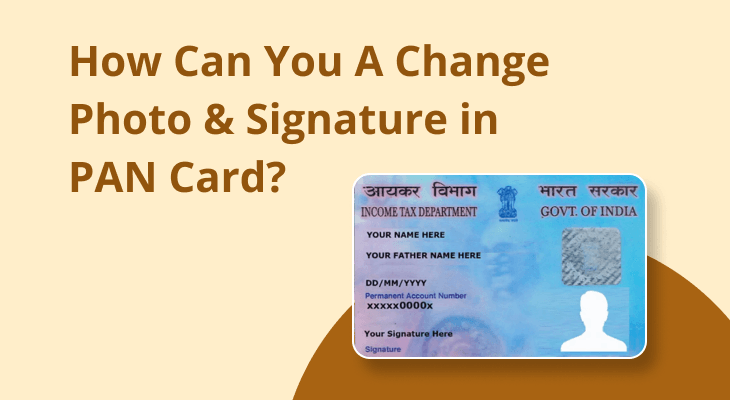
How Can You Change a Photo & Signature in PAN Card?
For any Indian citizen, the PAN card serves as more than just a tax document. It is an all-important identification proof and is utilised in a vast array of financial and official transactions. Whether you are opening a new bank account, seeking a home loan, making investments, or purchasing property, a valid PAN card is often a mandatory requirement.
With time, however, certain information on your PAN card—such as your photo or signature—may get old or frayed. This would cause issues, particularly during KYC (Know Your Customer) authentication or any other transaction when your identity is to be verified.
That's why it's crucial to ensure your PAN card always has correct and current information. If you find yourself asking how to change photo in PAN card or need PAN card signature update, the procedure is easier than you think.
The good news is that your photo and signature can be updated online and offline. Many people still prefer the offline process for its familiarity and perceived reliability. In this article, we will take you through the steps of updating your PAN card photo and signature using the offline method, the documents you'll need, and some other essential things to remember before you begin.
How To Change Your PAN Card Photo
To update your PAN card photo offline, you must begin by filling out an application form online, followed by submitting hard copies. This is how you can do it:
Navigate to either the official website of NSDL (now known as Protean eGov) or UTIITSL.
On the home page, find the option with the heading 'Changes or Correction in PAN Data'. Choose this option to begin your application process.
When filling out the form, be sure to mark the box which states 'Photo Mismatch'. This indicates that you wish to replace the photo in your PAN card.
You will then be asked whether or not you would prefer to file your documents electronically; choose 'No'. This option confirms you are selecting the offline filing pathway, meaning you are exercising the option to post your documents and pictures physically.
Once you have filled out your form, a processing charge will be levied. This charge for an Indian resident is approximately ₹110 (including GST). It can be remitted through net banking, credit/debit card, or UPI. Upon successful payment, an acknowledgement number and a form will be provided.
Print this form of acknowledgement. You will notice spaces where two recent passport photographs (3.5 cm x 2.5 cm) are to be affixed. Use a clear, high-quality photo on a light background and glue them on carefully. Don't use staples as they could damage the photos or the form itself.
Be cautious while signing. Ensure that your signature does not cover your face on the photo. Ideally, you can sign lightly across the bottom edge of the photo, with your facial features intact and clear.
Along with the form, include self-attested photocopies of your proof of identity, address, date of birth, and your current PAN card.
Once all this is in order, dispatch the packet to the concerned PAN services office. If you used the NSDL portal, the address should generally be their Pune office. Use a proper courier or registered post at all times to trace your package.
You can also use the acknowledgement number to check the status of your application online. The new PAN card with the new photograph is usually dispatched within 15 to 20 working days.
Steps to Change Signature in PAN Card Offline
The process for changing the signature on your PAN card is the same as changing the photo.
Begin by going to the PAN services portal and choosing the same 'Changes or Correction in PAN Data' option.
This time, check the box for 'Signature Mismatch' to inform that you would like to update the signature in your PAN card.
Just like the photo updation, select 'No' for paperless submission so you can do it offline.
Pay the relevant fee of ₹110 and download the acknowledgement form once the transaction has been successful.
In the specified box on the form, sign your new signature carefully. Make sure that your signature is well within the box and does not touch or cross the lines. A clean and clear signature will prevent rejections.
Append the same set of supporting documents as stated above — proof of identity, date of birth, address, and a photocopy of your existing PAN card.
Mail the filled form and documents to the PAN services office address mentioned on your acknowledgement form.
After the authorities receive and validate your documents, they will update the change. You can trace the status through your acknowledgement number. The new PAN card with your new signature will be dispatched to your address within two to three weeks.
Documents Required For Photo and Signature Change on PAN Card
For both PAN card photo change online (with offline submission) or PAN card signature update, the documents required are the same. These include:
- Proof of Identity: Such as Aadhaar card, passport, voter ID, or driving license.
- Proof of Address: Aadhaar card, recent utility bills, bank statement, or passport.
- Proof of Date of Birth: Birth certificate, Aadhaar card, passport, or school leaving certificate.
- Copy of Existing PAN Card: Self-attested copy of your current PAN card.
- Recent Photographs: Two passport-size photographs (only needed for photo update).
- Signed Acknowledgement Form: Generated after submitting your application online.
All copies of documents must be self-attested. This means you must sign on the photocopies to validate them.
Additional Read: Track Your PAN Card Application Online Easily | m.Stock
Things to Keep In Mind Before the PAN Updation
Before you proceed with your PAN update online and offline submission, here are some important things to keep in mind:
- Use Your Full Name: Always write your full name as per your documents. Avoid using initials or abbreviations, as these might cause mismatches.
- Be Consistent With Signature: When changing your signature, make sure the new signature is one you will use across all future documents. Inconsistencies can lead to problems during verification.
- Clear Photos and Signature: The quality of your photos and signature is important. Blurry or unclear photos or signatures may result in rejection of your application.
- Attach All Required Documents: Ensure that you include all necessary documents in the packet, including a self-attested copy of your old PAN card.
- Send Documents Promptly: After submitting your form online, you should send your documents within 15 days to avoid your application being canceled.
- PAN Number Remains Unchanged: Remember, even after the photo or signature update, your PAN number remains the same. Only the card will reflect the updated details.
The replacement of a photo or signature on the PAN card might appear simple, but it's key to facilitating smooth financial transactions and keeping your identification documents up to date.
By carefully adhering to the above-mentioned steps and getting your documents ready, you can successfully undergo your PAN card signature change or photo change. This gets your PAN card updated and ensures peace of mind.