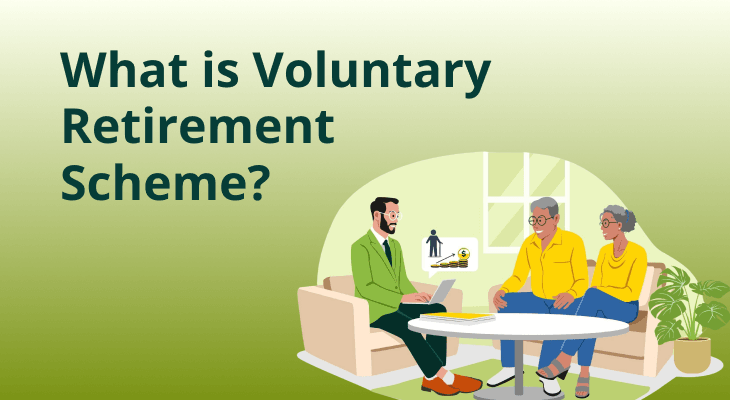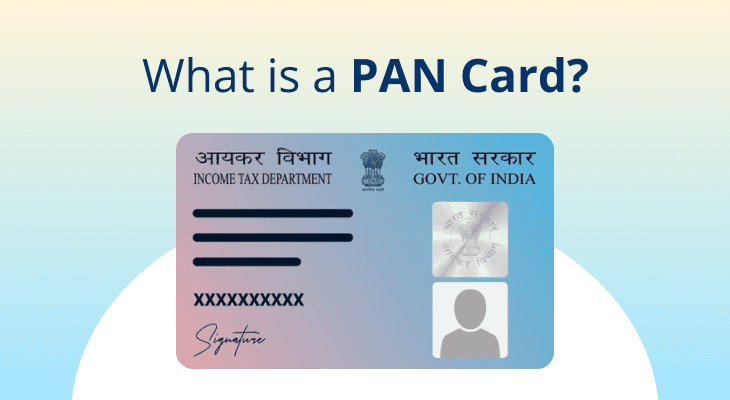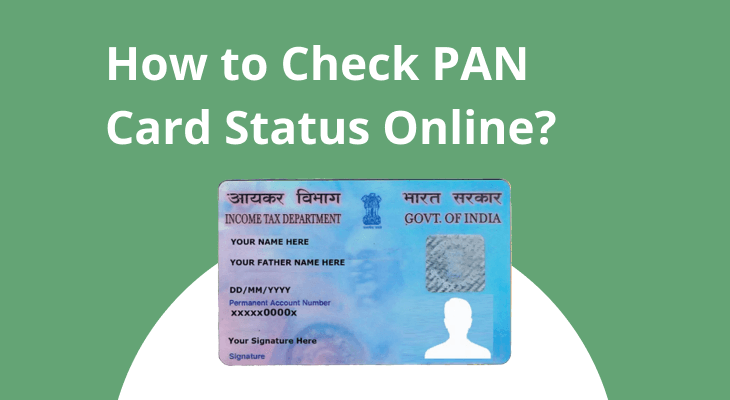
Table of content
- Introduction to PAN Card Status Check
- Why Is It Important to Check Your PAN Card Status?
- How to Check PAN Card Status Online: Step-by-Step Guide
- Required Details to Check PAN Card Status
- Common Issues When Checking PAN Card Status
- What to Do If Your PAN Card Status Is Not Updated?
- Other Methods to Check PAN Card Status
- Key Points to Remember
How to Check PAN Card Status Online: A Step-by-Step Guide
Introduction to PAN Card Status Check
A PAN (Permanent Account Number) card is a vital financial document in India, used for various financial transactions like opening a bank account, filing income tax returns, and making high-value transactions. Once you apply for a PAN card, tracking its status ensures you stay updated about the progress and avoid unnecessary delays.
In this guide, we’ll cover why it’s essential to check your PAN card status, how to track it online, and what to do if you face any issues. Whether you’re applying for a new PAN or updating an existing one, understanding how to check PAN card application status will help you manage your financial matters more efficiently.
Why Is It Important to Check Your PAN Card Status?
Checking for pan card status is important because:
- Avoid Delays: Knowing the PAN card status helps you identify if there’s any issue with your application and take corrective action promptly.
- Financial Transactions: A PAN card is essential for opening bank accounts, investing in mutual funds, and filing income tax returns.
- Verification for KYC: Financial institutions often require a PAN card for KYC (Know Your Customer) purposes.
- Prevent Fraud: If your PAN card is delayed or missing, tracking helps you identify potential misuse.
For example, if you’ve applied for a PAN card and need it to complete your ITR filing before the deadline, checking the status helps you stay prepared.
How to Check PAN Card Status Online: Step-by-Step Guide
You can easily check the status of your PAN card online using the following methods:
1. Through NSDL (Protean eGov Technologies Limited) Website:
- Go to the official NSDL website: https://tin.tin.nsdl.com/pantan/StatusTrack.html
- Select the application type as ‘PAN – New/Change Request’
- Enter your Acknowledgement Number (received at the time of application)
- Fill in the captcha and click ‘Submit’
- The status will be displayed on the screen. This is how to check the PAN status
2. Through UTIITSL (UTI Infrastructure Technology and Services Limited) Website:
- Visit the official UTIITSL website: https://www.trackpan.utiitsl.com
- Enter your Application Coupon Number or PAN Number
- Provide your date of birth
- Click ‘Submit’
- Your PAN card status will be displayed
3. Via SMS:
- Type "NSDLPAN <15-digit Acknowledgement Number>"
- Send it to 57575
- You’ll receive an SMS with the status of your PAN application
4. Via Call:
- Dial 020-27218080 (NSDL)
- Provide your 15-digit acknowledgement number to the executive to check your PAN status
5. To check Instant e-PAN Card Status Using Aadhaar Number
If you’ve applied for an Instant e-PAN through the Income Tax portal, you can easily track its status using your Aadhaar number. Follow these simple steps:
- Go to the Income Tax e-filing website and select the ‘Instant e-PAN’ option from the menu or access it directly through the official link.
- Choose the ‘Check Status/Download PAN’ option and click ‘Continue.’
- Enter your 12-digit Aadhaar number and proceed by selecting ‘Continue.’
- Enter the OTP sent to your registered mobile number and confirm by clicking ‘Continue.’
- The status of your Instant e-PAN will be shown on the screen.
Required Details to Check PAN Card Status
Before you begin the process, ensure you have the following details:
- Acknowledgement Number (15 digits)
- PAN Number (if issued)
- Date of Birth
- Applicant’s Name (as mentioned in the application)
Example: If you applied for a PAN card on June 1st, you could use your acknowledgement number and date of birth to check the status online after 5–7 working days.
Additional Read - https://www.mstock.com/articles/pan-card-acknowledgement-number
Common Issues When Checking PAN Card Status
Despite the simple process, you may encounter some common issues:
- Incorrect Acknowledgement Number: Double-check the number before submitting.
- Delayed Updates: Sometimes, status updates take 2–3 working days after submission.
- System Error: Try checking at a different time if the website is down for maintenance.
- Mismatch in Details: Ensure the details you enter match the information provided in the application.
Example: If you mistakenly enter an incorrect date of birth, the system may show an error. Double-check all details before submitting.
What to Do If Your PAN Card Status Is Not Updated?
If the status is not updated or shows as "Pending" for too long, here’s what you can do:
- Contact NSDL or UTIITSL: Call their customer care helpline for clarification.
- Visit the Nearest PAN Centre: Provide your application receipt and acknowledgement number for assistance.
- Check Email Updates: Sometimes NSDL/UTIITSL sends updates via email.
- Reapply If Needed: If the application is rejected due to document issues, submit a new application after resolving the discrepancies.
Other Methods to Check PAN Card Status
Apart from the online methods, you can also check your PAN card status through:
- Aadhaar Integration: If your PAN is linked to Aadhaar, you can check the status through the Aadhaar portal.
- Bank Assistance: Some banks provide PAN status tracking as part of their customer service.
- Offline Application Centers: Visit the nearest NSDL or UTIITSL center with your acknowledgement slip.
Key Points to Remember
- Always keep your acknowledgement number and PAN application receipt safe.
- PAN card status updates usually take 5–7 working days after submission.
- In case of delays, contacting NSDL or UTIITSL directly is the quickest way to resolve issues.
- Double-check your details before applying to avoid errors and rejections.
Tracking your PAN card status is a straightforward process that helps you stay informed and avoid delays in important financial activities. With multiple online and offline options available, you can easily check PAN status using your acknowledgement number or PAN details. By following the steps outlined above, you can ensure a hassle-free experience and stay on top of your financial documents.