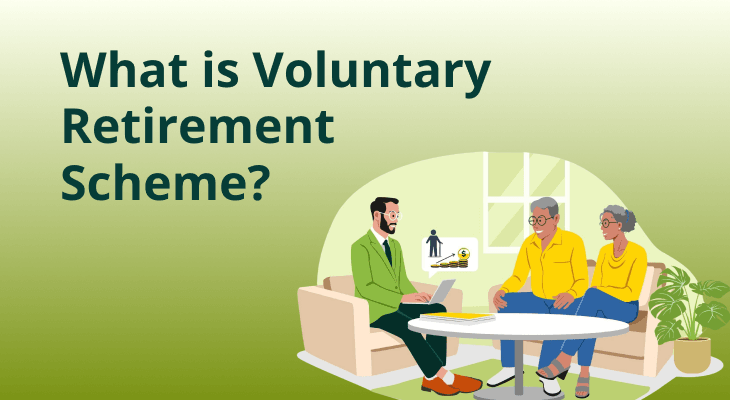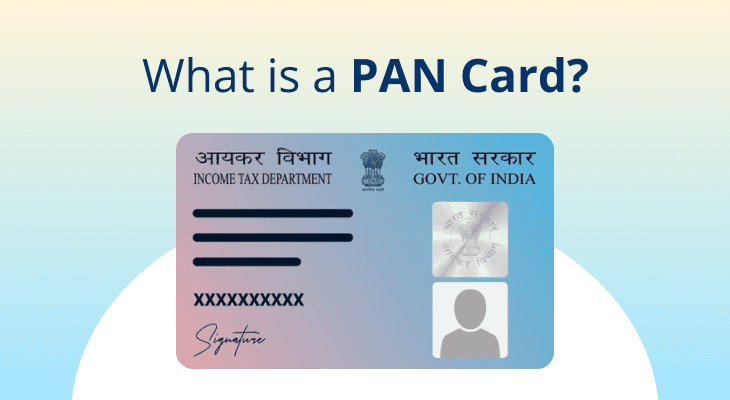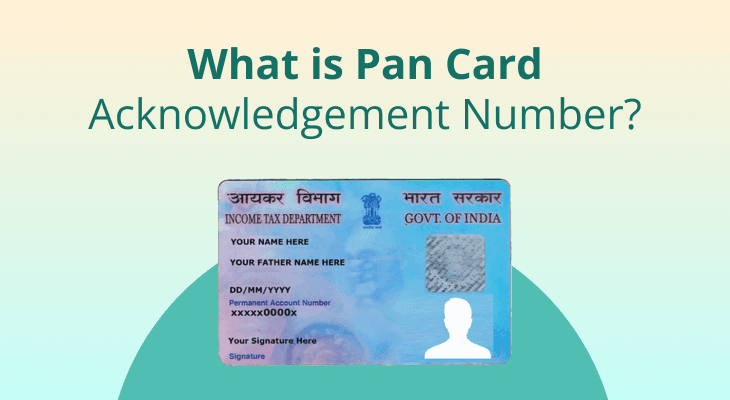
What Is PAN Card Acknowledgement Number?
A PAN Card Acknowledgement Number is a unique 15-digit number issued by NSDL or 9-digit number from UTIITSL when you apply for a new PAN card, request a reprint, or update your details. When you apply for a PAN card, the process doesn’t end with submission—it goes through several stages before reaching you. But how do you stay updated on its progress? That’s where the PAN card acknowledgement number comes in, serving as a key tracking tool.
This number allows you to track PAN card status with PAN number, check updates, and download the PAN card online. Understanding how to use the PAN acknowledgement number is crucial for smooth application tracking and hassle-free access to your PAN card.
How to Find the Acknowledgement Number of PAN Card?
The PAN card acknowledgement number is provided on the acknowledgement slip or form issued after submitting a PAN application, whether for a new card or updates to an existing one. For online applications, this number can be retrieved from the confirmation email sent to the registered email ID. In offline submissions, the agent handling the application provides the acknowledgement number, allowing applicants to track their PAN card status effortlessly.
Download PAN Card with Acknowledgement Number
Once your PAN card is processed, you can download PAN card with acknowledgement number using these steps:
- Visit the NSDL e-Governance website or UTIITSL portal.
- Enter your PAN acknowledgement number and captcha code.
- Authenticate with OTP sent to your registered mobile/email.
- Download your e-PAN card in PDF format.
How to Download PAN Card Acknowledgement Number Online?
If you have misplaced your PAN acknowledgement number, follow these steps to retrieve it:
- Visit NSDL’s PAN Status Page and select ‘PAN - New/Change Request.’
- Enter personal details like name, date of birth, and mobile number.
- Submit the details, and the acknowledgement number will be displayed.
- Check your email for the confirmation mail containing the PAN card ack number.
How to Track PAN Card Status with Acknowledgement Number?
To track PAN card status with PAN number or acknowledgement of PAN card status, use the following methods:
Through NSDL Portal
- Visit the NSDL tracking page
- Select the Application type- depending upon whether it’s a new PAN card application or modifications to an existing card.
- Enter your PAN acknowledgement number and other details as required
- Click ‘Submit’ to view your current PAN application status.
Through UTIITSL
- Visit UTIITSL’s tracking page
- Enter your acknowledgement number PAN card status.
- Submit and check the status.
Track PAN via SMS
- Send an SMS in the format: NSDLPAN <15-digit Acknowledgement Number> to 57575.
- You will receive an instant update on your PAN application.
Check PAN Card Status Without Acknowledgement Number
If you don’t have the PAN card ack number, follow these steps:
- Visit the NSDL website
- Choose ‘Name and Date of Birth’ instead of the PAN acknowledgement number.
- Enter the required details and submit.
- Your PAN status will be displayed.
Alternatively, you can call the NSDL/UTIITSL customer support and provide personal details to retrieve your status.
By following the steps mentioned above, you can efficiently track, download, and retrieve your PAN card acknowledgement number and stay updated on your PAN application process.
FAQ
How can I get my PAN Acknowledgement number by SMS?
You can receive your PAN acknowledgement number by sending NSDLPAN <15-digit Acknowledgement Number> to 57575 or checking the SMS confirmation received after application submission.
Where can I find my PAN Acknowledgement number?
You can find your PAN card acknowledgement number in the confirmation email from NSDL/UTIITSL, on the official portals, or on the receipt provided at the application centre.
How long will it take to get my PAN Acknowledgement number?
The PAN acknowledgement number is generated immediately after successful application submission and is available via email, SMS, or the official portal.
I misplaced my PAN Card, but I have my PAN Card Number. Can I get a copy from the NSDL portal?
Yes, you can download a duplicate e-PAN card from NSDL/UTIITSL by entering your PAN number and authentication with OTP on the respective portal.