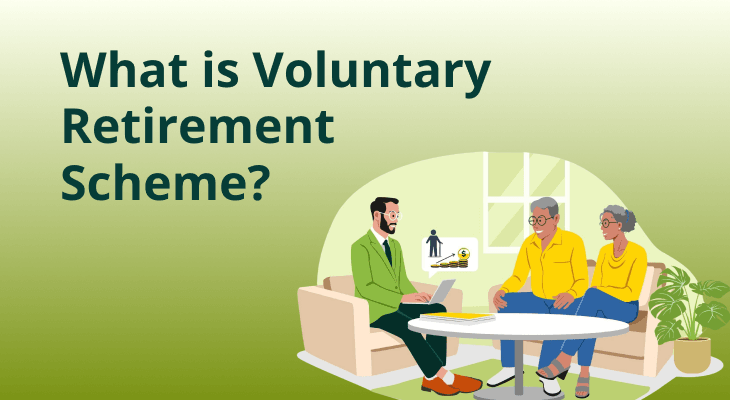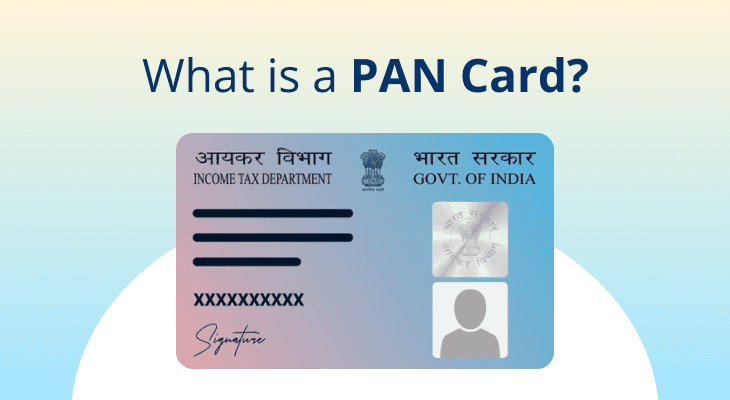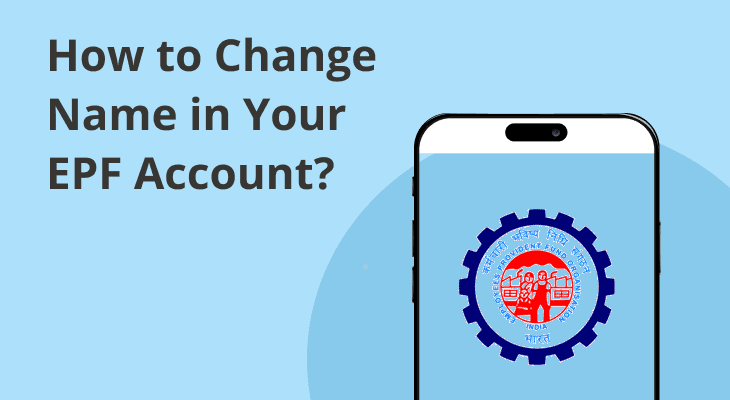
How To Change Name In Your EPF Account?
The Employees’ Provident Fund (EPF) is a government-backed retirement scheme for salaried individuals, where both the employee and employer contribute a fixed percentage of the employee’s salary to a fund. This fund earns annual interest and grows over time through the power of compounding. To avoid delays, rejections, and issues during claims or withdrawals, it is important to ensure that your EPF account contains accurate details such as your name, date of birth, and address. This article serves as a guide on how to change your name in your EPF account in case of errors or personal changes.
Why You Should Update Your Name In EPF
Ensuring your details are correct in your EPF account is more than just an official formality. Any discrepancy between your EPF records and documents such as Aadhaar, Permanent Account Number (PAN), your bank account, or Universal Account Number (UAN) profile can lead to delays, rejections, or additional scrutiny, especially during withdrawals, when the claim amount is credited to your bank account.
Keeping your name, date of birth, and other personal information consistent across all official records helps prevent potential processing issues, ensures smooth bank linkage and avoids complications in accessing your retirement savings.
Eligibility and Prerequisites
If your UAN is Aadhaar-verified, you can easily update your profile details, such as your name, date of birth, gender, nationality, parents’ names, marital status, spouse’s name, date of joining, and date of leaving, on the EPFO portal without providing any documentary evidence. This online update facility was introduced in 2017. For UANs created before 2017, your employer’s certification may be required.
If your UAN is not Aadhaar-verified, you can link it via the EPFO website or UMANG app without the intervention of your employer. If you prefer not to link Aadhaar, you can request updates through your employer or EPF officials.
Before making any changes in your EPF profile, it is important to ensure that the details on your Aadhaar card are correct because the EPFO cross-verifies updates against the Aadhaar database. Discrepancies will only delay the process.
Although it is convenient to update details online, you also have the option to request changes offline. For the same, you will have to submit a joint declaration form signed by you and your employer to the Regional Provident Fund (PF) commissioner. The form should list the incorrect and corrected details in a table. You will also have to attach the necessary supporting documents.
How To Change The Name In The EPF Account
Online method: Step-by-step
Step 1: Visit the Employees’ Provident Fund Organisation (EPFO) UAN Member Portal (Unified Portal).
Step 2: Log in using your UAN and password.
Step 3: Navigate to the ‘Manage’ tab and click on ‘Modify Basic Details’.
Step 4: Update your name to match the one on your Aadhaar card.
Step 5: After submission, you will see a ‘Pending Approval by Employer” notification.
Your employer reviews your request under “Details Change Request” in the ‘Members’ tab. After verification, it is forwarded to the regional EPFO office for final verification by the Dealing Head, Section Supervisor, Assistant PF Commissioner (APFC)/Regional PF Commissioner (RPFC). You can expect the update to be processed within 15-30 days after employer approval.
Offline Method: Step-by-step
Step 1: Search for the EPF Name Correction Form online on the EPFO website and download the same.
Step 2: Fill in your old and new names, along with other details such as your email ID and UAN.
Step 3: Sign the form and obtain your employer’s signature and stamp.
Step 4: Attach a self-attested copy of the required documents.
Step 5: Submit the form and documents to your employer or the regional EPFO office.
You can track the status of your application either via your employer or the EPFO website. The offline method usually takes longer, typically between 4 and 6 weeks.
Timeline and Approval Flow
Online:
Member → Employer Approval → EPFO Dealing Hand → Section Supervisor → APFC/RPFC Final Approval
Offline:
Member → Employer Sign-off → Submission to Employer/EPFO → Manual Processing → Final Approval
Method | Average Processing Time |
|---|---|
Online | 15-30 days |
Offline | 4-6 weeks |
Documents Checklist
Requirement | Document |
|---|---|
Primary ID proof | Aadhaar card |
Secondary ID proof | PAN card |
Name change due to marriage | Marriage certificate |
Name change for other reasons | Gazette notification |
Other acceptable documents | Passport, driving licence, voter ID card, bank or post office passbook, utility bills, etc. |
Common Reasons For Rejection and How To Fix Them
Reason For Rejection | How To Avoid It/Fix It |
|---|---|
Discrepancies in name across documents | Visit UIDAI and update your Aadhaar details correctly first. Next, make sure the EPF entry matches exactly. |
Incorrect/incomplete form submission or missing employer sign | Fill the fields as per Aadhaar, attach the required proof, and resubmit the form after ensuring the employer’s stamp/sign is present. |
Old UANs without Aadhaar linkage | Request your employer to help with the changes, or take the offline route. |
EPFO Rule Updates and Digital Enhancements
The EPFO has simplified the process of updating member profiles. This can help around 3.9 lakh members with pending requests. They can cancel their pending requests and resubmit them under the new streamlined system.
As mentioned earlier, members whose UAN was generated after 2017 and is already Aadhaar-verified can update their profile on the EPFO website without submitting any documents.
Before 2017, employees had to visit an EPFO field office in person to make profile changes. Digital updates have since made processes like UAN activation and KYC updates faster and more convenient.
Conclusion
Quick and easy access to your hard-earned money is your right. However, delays or rejections often occur due to seemingly minor discrepancies in your records. If your Adhaar details are accurate and updated, it is best to apply for a name change online, as it typically gets processed within a month. If your UAN is old, not linked to Aadhaar, or there is a document mismatch, you can proceed with the offline option, albeit with a longer processing time.
Begin by verifying and, if necessary, updating your Aadhaar details, as the EPFO cross-checks with Aadhaar. Even if you can make the change online, it is better to keep the joint declaration form as a backup.
You can download the joint declaration form from the official EPFO website and follow the step-by-step instructions in this guide. So, bookmark it now for easy access.
FAQ
How long does it take to change a name in the PF account?
The online method takes 15 to 30 working days to approve the name change. The offline method takes longer, up to six weeks.
Can I withdraw EPF without name correction?
If there is any mismatch in the name, you generally cannot withdraw your EPF before correcting it.
Does changing my name affect EPS/pension claims?
Yes, changing the name affects claims because the mismatch could lead to delays or rejection.
What if my employer doesn’t approve my request?
You can reach out to your HR or admin to get it sorted. If not, report it to a higher authority. If there is still no response, file a complaint through the EPF Grievance portal at https://epfigms.gov.in.